
Content Creation

Selvin Ortiz

Passwords have been the backbone of digital authentication for decades, but their shortcomings are becoming increasingly apparent in today's cybersecurity landscape. From easily guessable passwords to credential stuffing attacks, the risks posed by traditional password-based authentication are driving a shift towards passwordless solutions. This article explores the current state of passwordless authentication, how it works, and its potential benefits and drawbacks.
Despite repeated warnings about using strong, unique passwords, many users still rely on weak credentials that are easy to crack or reuse the same passwords across multiple accounts. This negligence, combined with the prevalence of data breaches, has made passwords a major vulnerability.
According to the Verizon 2022 Data Breach Investigations Report, over 60% of breaches involved credential data like passwords. Cybercriminals can leverage techniques like password spraying, brute-forcing, and credential stuffing to gain unauthorized access to systems and data.
Clearly, passwords alone are no longer sufficient for securing digital identities and assets. This realization has fueled the adoption of multi-factor authentication (MFA) and, more recently, a push towards passwordless authentication.
Passwordless authentication refers to verifying a user's identity without relying on traditional passwords or PINs. Instead, it leverages factors like biometrics (e.g., fingerprints, facial recognition), possession factors (e.g., mobile devices, security keys), or a combination of these.
The core principle is to eliminate the need for users to remember and manage complex passwords, reducing the risk of credential-based attacks while providing a more seamless and secure authentication experience.
While passwordless authentication solutions can vary, they typically follow a similar process:
Registration: During the initial registration or enrollment phase, the user's device (e.g., smartphone, laptop) generates a unique cryptographic key pair – a public key and a private key. The public key is securely shared with the service provider, while the private key remains securely stored on the user's device.
Authentication: When the user attempts to log in or access a service, the service provider sends a challenge to the user's device. The device then uses the private key to sign the challenge, creating a cryptographic response that is sent back to the service provider for verification using the previously registered public key.
Additional Factors: Depending on the solution, the user may be prompted to provide additional factors, such as biometrics (e.g., fingerprint, facial recognition) or possession factors (e.g., approving a prompt on their mobile device), to complete the authentication process.
This process eliminates the need for the user to remember and enter a password, while also providing a higher level of security compared to traditional password-based authentication.
Several major technology companies have already implemented passwordless authentication solutions, including:
Here's a simple example of how passwordless authentication could be implemented using the WebAuthn API in a web application:
// Register a new credential
const credential = await navigator.credentials.create({
publicKey: {
// Relying Party (service) information
rp: { id, name, ... },
// User information
user: { id, name, displayName, ... },
// Authentication options
pubKeyCredParams: [...],
authenticatorSelection: {...},
...
}
});
// Authenticate with an existing credential
const assertion = await navigator.credentials.get({
publicKey: {
// Relying Party information
rpId,
// Authentication options
userVerification, allowCredentials, ...
}
});
In this example, the navigator.credentials.create() method is used to register a new credential (cryptographic key pair) for the user, while navigator.credentials.get() is used to authenticate the user with an existing credential, potentially prompting for additional factors like biometrics.
Improved Security: By eliminating passwords, passwordless authentication significantly reduces the risk of credential-based attacks, such as phishing, credential stuffing, and brute-force attempts.
Enhanced User Experience: Users no longer need to remember and manage complex passwords, leading to a more seamless and user-friendly authentication experience.
Reduced IT Overhead: With no passwords to manage, IT teams can save time and resources previously dedicated to password resets, policy enforcement, and user education.
Compliance and Regulations: Passwordless authentication can help organizations meet compliance requirements and industry standards related to data protection and cybersecurity.
Implementation Complexity: Deploying passwordless authentication solutions can be complex, requiring changes to existing infrastructure, user training, and integration with various devices and platforms.
Device Dependency: Passwordless authentication relies heavily on user devices, which can be lost, stolen, or compromised, potentially impacting access to accounts and services.
Compatibility Issues: Not all devices, platforms, and services currently support passwordless authentication standards, which can lead to compatibility issues and a fragmented user experience.
Backup Authentication Methods: Organizations must have robust backup authentication methods in place, such as recovery codes or temporary passwords, to ensure users can regain access in case of device loss or other issues.
As cybersecurity threats continue to evolve, the need for more secure and user-friendly authentication methods becomes increasingly crucial. Passwordless authentication represents a significant step forward in this direction, offering improved security and a better user experience compared to traditional password-based authentication.
While the adoption of passwordless authentication is still in its early stages, with ongoing efforts to standardize and streamline implementation, it is poised to become a mainstream solution in the coming years. Organizations that embrace passwordless authentication early on can gain a competitive advantage by enhancing their security posture and providing a superior user experience.
However, it's important to note that passwordless authentication is not a silver bullet solution. It should be implemented as part of a comprehensive security strategy that includes other measures such as multi-factor authentication, access controls, and ongoing security awareness training for users.

Selvin Ortiz👋
I'm a software engineer and content creator.
I help brands develop software and content strategies 🚀
On this blog, I write about software development, emerging technology, technical leadership, and content creation ✨

Content Creation

Tech Tips

Tech Reviews
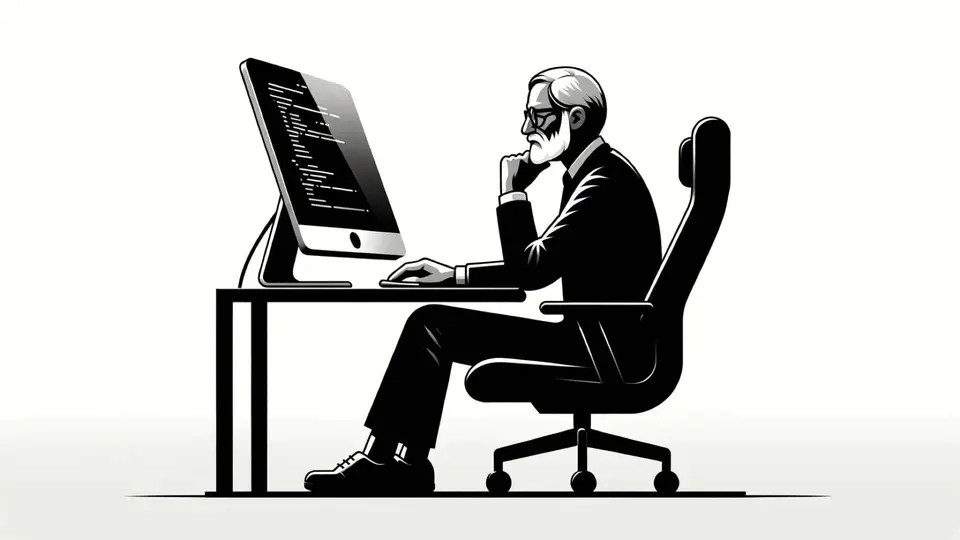
Professional Career

Web Development

Finances